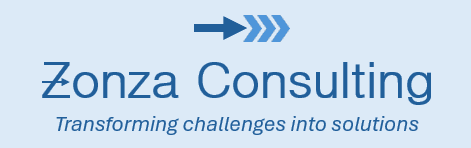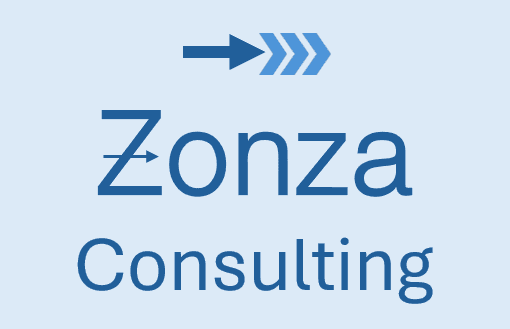Framer as an All-in-One Website Service
Framer as an All-in-One Website Service
Framer as an All-in-One Website Service
Sep 27, 2024
Sep 27, 2024
Sep 27, 2024



What is Framer?
Framer are an Amsterdam-based company offering all-in-one website build, CMS, and hosting capabilities. Founded in 2015, they have established themselves as a leading player in the website builder space, competing within a crowded marketplace against the likes of Wix, Webflow, and others.
Target Customer
Framer offer an enterprise tier that includes high scalability options such as private hosting, though I suspect that most Framer customers are small enterprises whose websites are informational in nature and don't require integrations such as for e-commerce and product inventory capabilities. Framer's target customers will usually bring a DIY approach to their website build and maintenance activities rather than rely on external partners. Here at Zonza Consulting, we fall squarely within Framer's target customer profile: we prefer a DIY approach and we use our website to provide basic information about our services.
Shopping the Competition
After trial subscriptions with Framer, Webflow, Wix, and GoDaddy, we selected Framer for Zonza Consulting's website build and hosting services. Framer's designer UI—though having a learning curve and a number of quirks—in balance was more feature-rich and well-sorted than the competition. Thankfully there are many options in the website builder marketplace, as competition will keep fees lower.
Subscription Tiers and Fees
There are five Framer subscription tiers; capabilities and scalability improve in line with the fees:
https://www.framer.com/pricing/
There are pay-as-you-go (monthly) and annual billing options. We chose the Pro tier, which as of this writing costs $30 per month. Although the lower cost Basic tier would have offered sufficient visitor, page, and CMS collection volumes, we chose Pro because it is the initial tier that offers a staging environment with versioning and version fallback options. An example of why this is important follows: before upgrading to the Pro tier, at one point I mistakenly applied various formatting changes that required reversal. Manual reversion would have taken considerable time, and so the upgrade to Pro allowed me to easily preview and identify the version that aligned with the target restoration point. This capability is well worth the extra $15/month Basic versus Pro price difference.
Final Thoughts
As described in the Target Customer section of this article, Framer and its competition are best-suited for informational websites—and for organizations that want to take a DIY approach for their websites. Larger scale enterprises—especially those that require e-commerce or similar integrations—will probably gravitate toward purpose-built design and CMS solutions along with private hosting.
As mentioned earlier in this article, I ran trial subscriptions and evaluations with Framer, Webflow, Wix, and GoDaddy. I chose Framer but appreciated aspects of Webflow and Wix that can make them a good choice for some organizations. However, I cannot recommend GoDaddy. In recent years, GoDaddy have attempted to expand their service offerings beyond domain registration to include website builder and Microsoft M365 (Office) subscriptions. This is a savvy strategy, as new businesses will usually complete domain registration first before pursuing website build and Microsoft M365 (Office) subscription activities. Therefore, GoDaddy have a captive target audience—and many of their customers will feel tempted to simplify their business startup experience by signing up for these additional one-stop-shopping services. Unfortunately, neither the M365 subscription (with GoDaddy acting as a Microsoft reseller) nor the GoDaddy website services offer good value for the money. For Microsoft M365, it's best to subscribe directly through Microsoft to maximize price, features, and support benefits. As for all-in-one website services, shop around and enroll in a trial with Framer, Wix, and Webflow so that you can see first hand what each offers and determine which—if any—will suit your needs.
What do you think? Please drop us a line if you would like to share your thoughts, experiences, or questions:
What is Framer?
Framer are an Amsterdam-based company offering all-in-one website build, CMS, and hosting capabilities. Founded in 2015, they have established themselves as a leading player in the website builder space, competing within a crowded marketplace against the likes of Wix, Webflow, and others.
Target Customer
Framer offer an enterprise tier that includes high scalability options such as private hosting, though I suspect that most Framer customers are small enterprises whose websites are informational in nature and don't require integrations such as for e-commerce and product inventory capabilities. Framer's target customers will usually bring a DIY approach to their website build and maintenance activities rather than rely on external partners. Here at Zonza Consulting, we fall squarely within Framer's target customer profile: we prefer a DIY approach and we use our website to provide basic information about our services.
Shopping the Competition
After trial subscriptions with Framer, Webflow, Wix, and GoDaddy, we selected Framer for Zonza Consulting's website build and hosting services. Framer's designer UI—though having a learning curve and a number of quirks—in balance was more feature-rich and well-sorted than the competition. Thankfully there are many options in the website builder marketplace, as competition will keep fees lower.
Subscription Tiers and Fees
There are five Framer subscription tiers; capabilities and scalability improve in line with the fees:
https://www.framer.com/pricing/
There are pay-as-you-go (monthly) and annual billing options. We chose the Pro tier, which as of this writing costs $30 per month. Although the lower cost Basic tier would have offered sufficient visitor, page, and CMS collection volumes, we chose Pro because it is the initial tier that offers a staging environment with versioning and version fallback options. An example of why this is important follows: before upgrading to the Pro tier, at one point I mistakenly applied various formatting changes that required reversal. Manual reversion would have taken considerable time, and so the upgrade to Pro allowed me to easily preview and identify the version that aligned with the target restoration point. This capability is well worth the extra $15/month Basic versus Pro price difference.
Final Thoughts
As described in the Target Customer section of this article, Framer and its competition are best-suited for informational websites—and for organizations that want to take a DIY approach for their websites. Larger scale enterprises—especially those that require e-commerce or similar integrations—will probably gravitate toward purpose-built design and CMS solutions along with private hosting.
As mentioned earlier in this article, I ran trial subscriptions and evaluations with Framer, Webflow, Wix, and GoDaddy. I chose Framer but appreciated aspects of Webflow and Wix that can make them a good choice for some organizations. However, I cannot recommend GoDaddy. In recent years, GoDaddy have attempted to expand their service offerings beyond domain registration to include website builder and Microsoft M365 (Office) subscriptions. This is a savvy strategy, as new businesses will usually complete domain registration first before pursuing website build and Microsoft M365 (Office) subscription activities. Therefore, GoDaddy have a captive target audience—and many of their customers will feel tempted to simplify their business startup experience by signing up for these additional one-stop-shopping services. Unfortunately, neither the M365 subscription (with GoDaddy acting as a Microsoft reseller) nor the GoDaddy website services offer good value for the money. For Microsoft M365, it's best to subscribe directly through Microsoft to maximize price, features, and support benefits. As for all-in-one website services, shop around and enroll in a trial with Framer, Wix, and Webflow so that you can see first hand what each offers and determine which—if any—will suit your needs.
What do you think? Please drop us a line if you would like to share your thoughts, experiences, or questions: